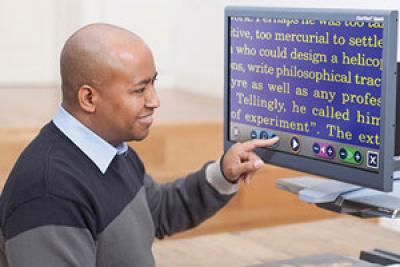Makes Reading Easy Again
Does reading your newspaper or favorite book become too tiresome with a video magnifier? Do you lose time searching through text? Now enjoy the Optelec ClearView+ Speech, a completely new approach for the integration of OCR and text-to-speech technology in a desktop video magnifier. Just sit back, relax, and listen to any printed documents as they are read aloud.
The ClearView+ Speech combines video magnification and accurate text-to-speech that makes it easy to select what you want to read. It allows you to enlarge materials to a more comfortable size or change the high contrast viewing modes with one master dial. To activate the Speech feature, just simply touch the screen and instantly enjoy listening to articles, letters and books with a natural sounding voice and full page overview.
The Optelec ClearView+ Speech is available as a complete system or as a separate module. Thanks to its compatibility, all existing ClearView+ models (G1 & G2) will be upgradable; meaning you too can enjoy the new Speech functionality if you're an existing ClearView+ user!
Read with reliable Speech Technology
The ClearView+ Speech can instantly convert printed text into speech. Now you can enjoy having access to accurate information in a way that is most comfortable and easy for you, especially long text. The Point & Read interface allows you to simply touch the screen for the Speech feature, and then sit back, relax and listen. You also have the option to select video magnification to view photos, bills and read shorter text.
Capture the whole page and navigate quickly
The ClearView+ Speech displays full pages and automatically identifies the document or photo layout. Switch instantly between full view and navigate to various sections. Never lose track of where you are again!
Point directly at columns or words and read
To scroll within the magnified document, swipe your finger on the 24-inch HD touchcreen monitor. Simply tap a paragraph, column or word to activate the Speech function and instantly enjoy listening to articles, letters and books. That's how easy it is!
Store documents or view your favorite photos
You can enjoy the convenience of saving documents or viewing digital photos on a SD card or USB drive and access them when you need them.
Key Features
- Intuitive 24" HD Touchscreen monitor
- - Read long documents with accurate and reliable Text-to-Speech
- - Point directly at a column, paragraph or word & Read
- - Capture the whole document with Full Page overview
- - Navigate quickly with intelligent document layout recognition
- - Swipe your finger to scroll through the magnified text or photos
- - Read text in high contrast while viewing pictures in original color
- - More than 50 reading voices in over 30 languages
- - Document and photo storage to reference later
- - Picture viewer with zoom and slideshow options to view favorite photos
- - Continuous magnification of 1X to 85X (depends on model type)
- - Ergonomic product design with customizable features
- - Built-in high sound quality stereo speakers and headphone port
- - Compatible with all existing ClearView+ Systems and easy to upgrade
- - 3-year limited warranty